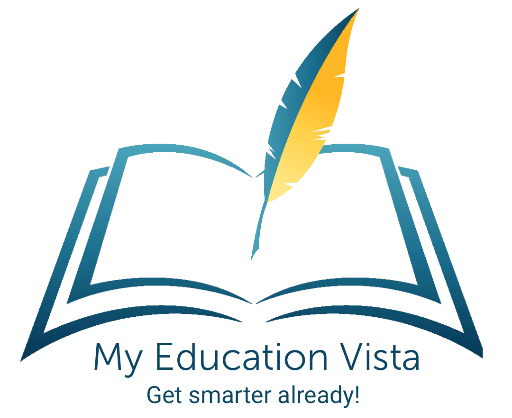I knew It!
How well do you know yourself? Your partner? Your Family? Your friend? Your colleague? Your boss? Your favourite celebrity? Dare to find out!
To play, first register a free trial account for Perdeca, our digital game platform below. Log in and from the menu, import the I knew it! set you want to play.
When you finish a set or even before, share your game sessions with whoever you want. Collect sets of I knew it! and make up a library of session automatically stored in your Perdeca account. Want to find our more about all the cool features in Perdeca? See the Quick Guide below. Enjoy!
| I Knew it! Set 1 | I knew it! Set 4 |
| I knew it! Set 2 | I knew it! Set 5 |
| I knew it! Set 3 | I knew it! Set 6 |
PERDECA – QUICK START GUIDE & FEATURES
– QUICK ACCOUNT REGISTRATION
STEP 1: Select a game set to download. You can also purchase more I knew it! sets. Some of these are multimedia containing voice, sounds, music, photos as well as text.
– ALREADY HAVE AN ACCOUNT?
STEP 1: Log in with your email address and password. You don’t need to use your username to log in.
STEP 2: Once you are logged in to the Perdeca app, select Import File from the menu. Find the game session file where you saved it and select it. Then you will be asked if you wish to open it. Select OK/Yes.
STEP 3: The session starts – You will be given two options each time and asked a question at each step. Just select one of the two options. At the end, you will be shown the result of your game session and some analytics.
SHARING: You can share the completed session file with anyone else. To do this, select My Sessions from the menu, click the menu bars next to your session file then choose Export File. It can be shared by email, Whatsapp, Skype, Bluetooth or whatever medium you prefer.
You can save and view the saved session and the steps you took to reach the session result. Photos, audio, music and text in any language can be used in the session.
You can share your saved session via email, social media and chat platforms such as LinkedIn, Facebook, Google Hangouts and Whatsapp. You can also share via Bluetooth and cloud drives like Dropbox.
During the game session, you can click the search button in the middle at the bottom of the screen. This will help you check facts online about the pair of options and the factor you are considering at the time.
At the end of the game session the most likely outcome will be displayed by Perdeca as well as the ranking of all the possible outcomes (options) and the questions/scenarios/symptoms (factors). Compare these with your family, friends, colleagues or whoever to see how well you really know them!
FEATURES
- Any language (audio and text)
- Photos, audio, music or text
- Results analytics
- Easy to use
- Automatic outcome and factor ranking
- Share your sessions via social media, chat, email, cloud drives and Bluetooth
- Share your sessions between Windows, Android, iOS and Chrome devices
- Quick facts check with Google search button
- Fast response
- Prediction based on machine-learning/AI
- Ready-to-use game sessions can be downloaded
- Auto-save
- Use smartphone, tablet, laptop or smart TV