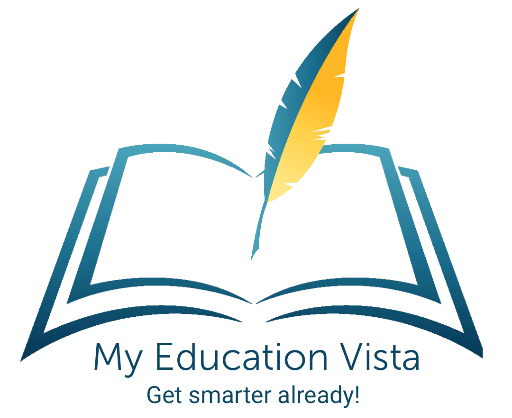My Education Vista
Rapid Knowledge Acquisition
Any Topic | Any Language | Anywhere | Any Time | Any Device
Learn fast with highly personalised interactive content
Learn about any topic, in any language. Use your smartphone, tablet, laptop or SmartTV.
Learn at your own pace and focus on your personally chosen topics. Built-in AI and machine learning supports you during the interactive learning sessions. MedVee personalises the learning sessions to help you gain new knowledge with your existing vocabulary while adding to your vocabulary. You can access MedVee with your smartphone, tablet, laptop or SmartTV.
In the UK, Miznee is an approved vendor partner of the government.
So how does MedVee work? Think of vocabulary as a collection of words and phrases that help you understand and communicate. The more and the better your vocabulary, the better you will understand the topic, the more knowledge you will gain about the topic. MedVee uses our specially designed AI powered Perdeca application to deliver a new, highly personalised learning experience.

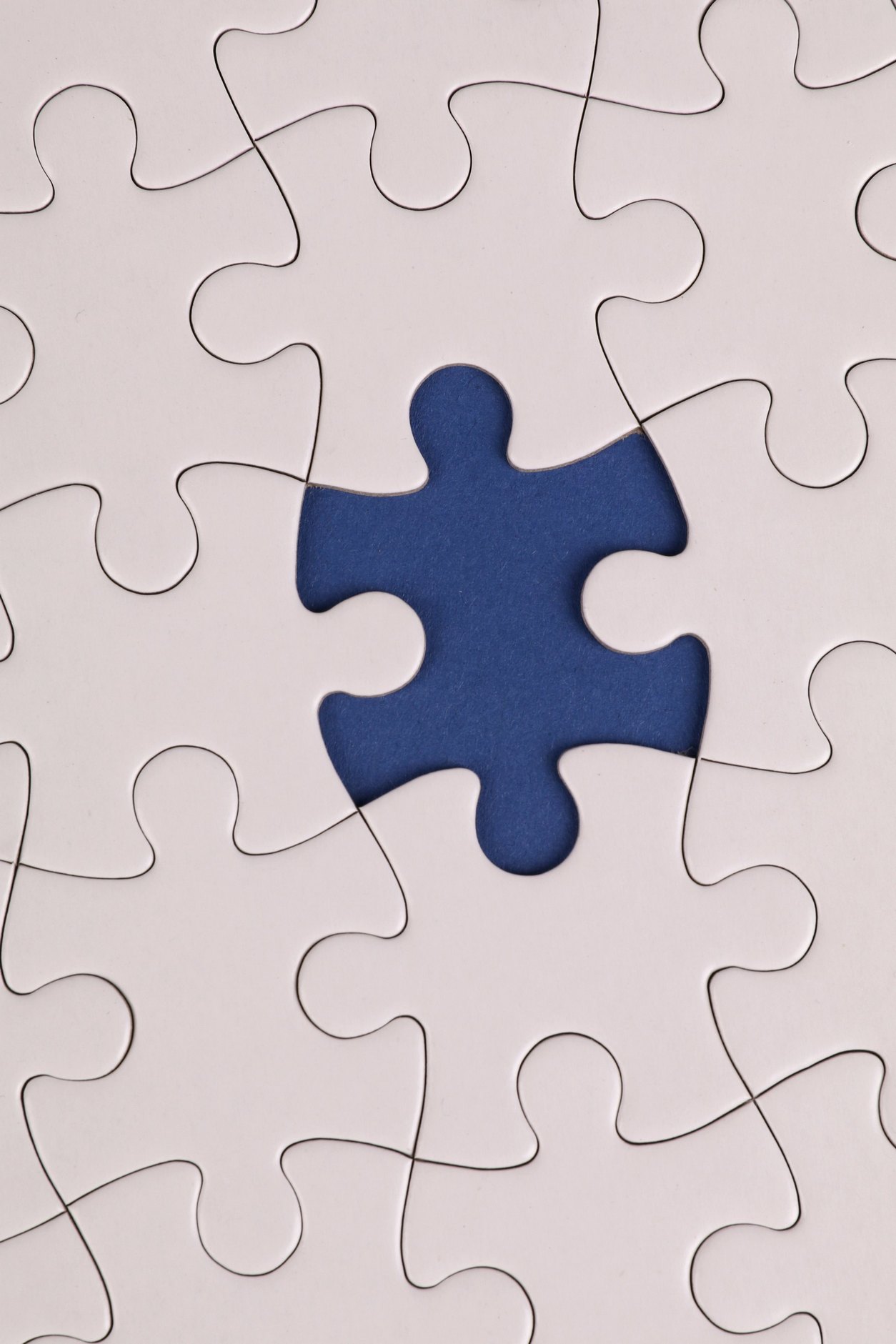

How can you use MedVee for learning or practising a topic? Just visit our online shop and download a session file of interest to you. Next, upload the session file within your Perdeca account and just select to start your learning session. If you prefer, you can also copy and paste the text of any topic you wish to learn or practice with.,
MedVee will use AI to do the rest! That includes automatically creating interactive learning sessions or lessons for you, in seconds. It will even speak the sessions in your preferred language and voice! Select this from the Voice option during the session.